3. Copy Post Migration Scripts
Please wait for MGN agent installation script in the previous step to complete installation before pushing post launch scripts (Data Replication might still in progress, which is Ok). Because the script need to grant permission to MGN service account, it will fail if the service account does not exist.
Copy Post Launch script to all Servers
This task will copy the post launch scripts to the destination folder on Linux. The post launch script used on this lab will update DNS server to resolve the new IP once the servers are migrated (Source CIDR is 192.168.0.0/24 and Target AWS CIDR will be 10.0.1.0/24).
MGN will trigger all the scripts located in the folder /boot/post_launch during the launching process.
1. Open the post launch scripts folder C:\migrations\Scripts\post_launch, make sure the test scripts exist.
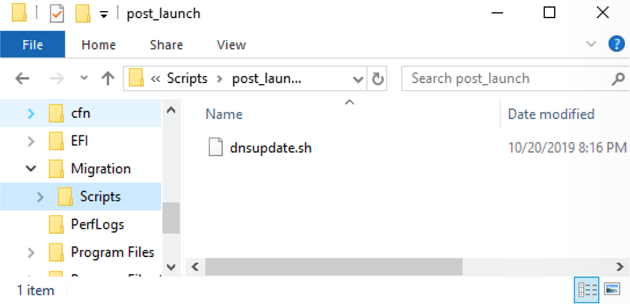
2. On the Migration Factory console, select Jobs on the left hand side menu, and select Actions, and then Run Automation on the right hand side
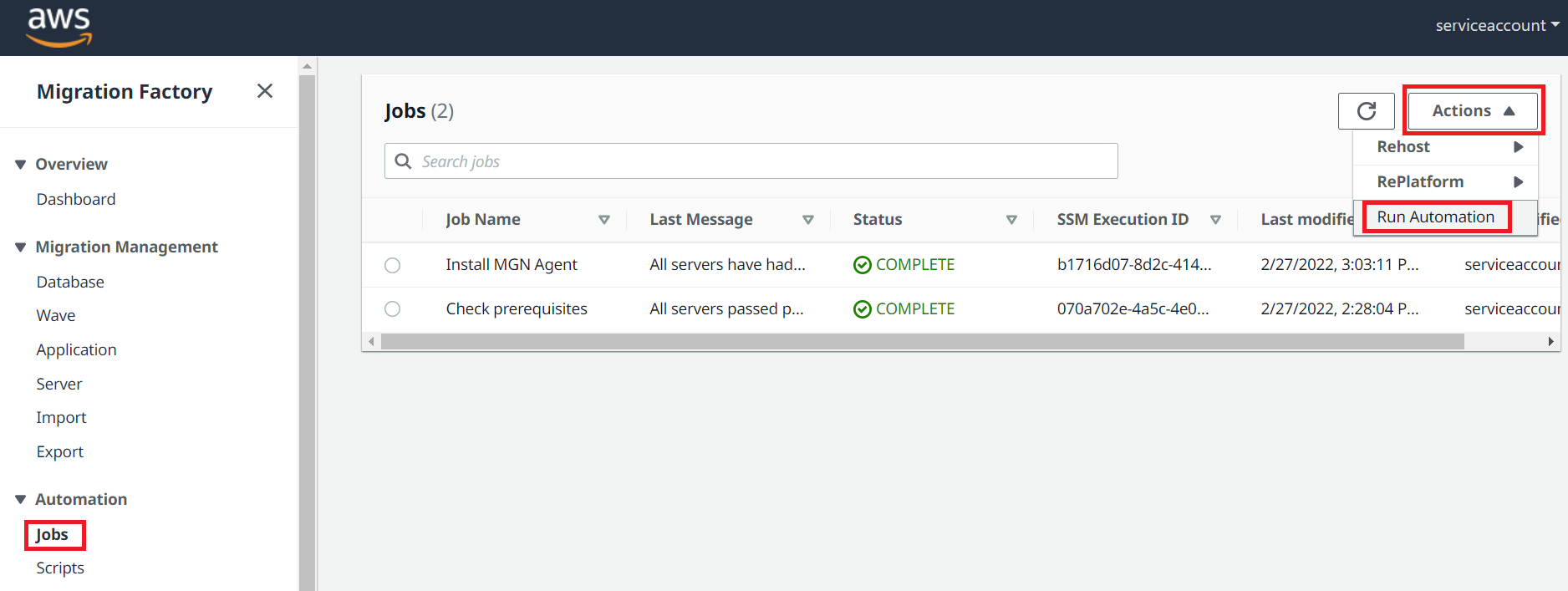
3. Enter Job Name, select 1-Copy Post Launch Scripts script and automation-server.WORKGROUP as your automation server to run the script.
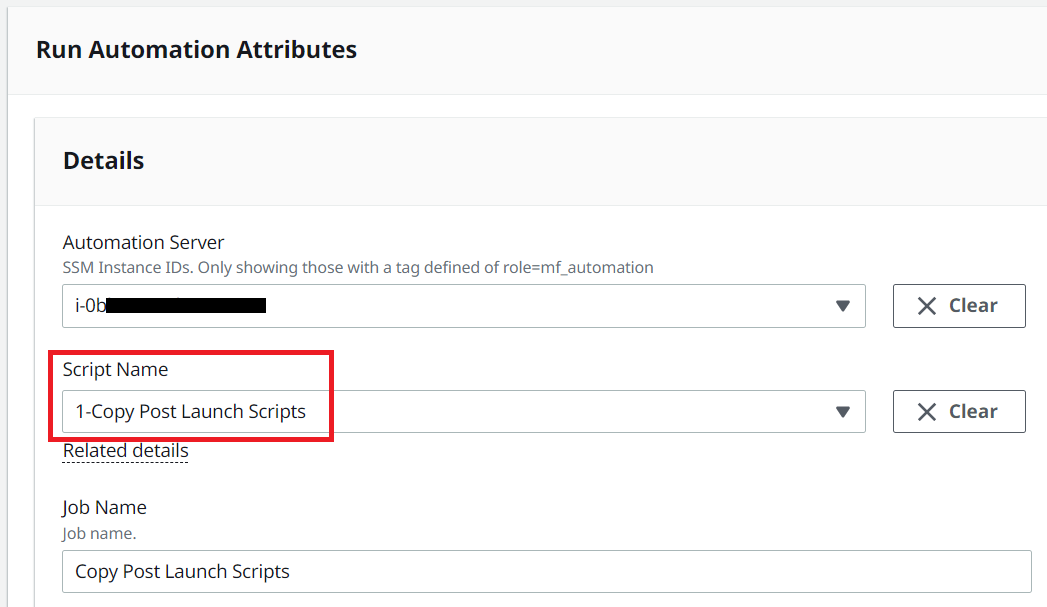
4. Select Linux Secrets, this is the secrets name you created previously and Enter Linux source location: C:\migrations\Scripts\post_launch. Select Wave 1. Finally click Submit Automation Job. Note: Please leave Windows source locaton and secret as empty because there is no Windows in Wave 1
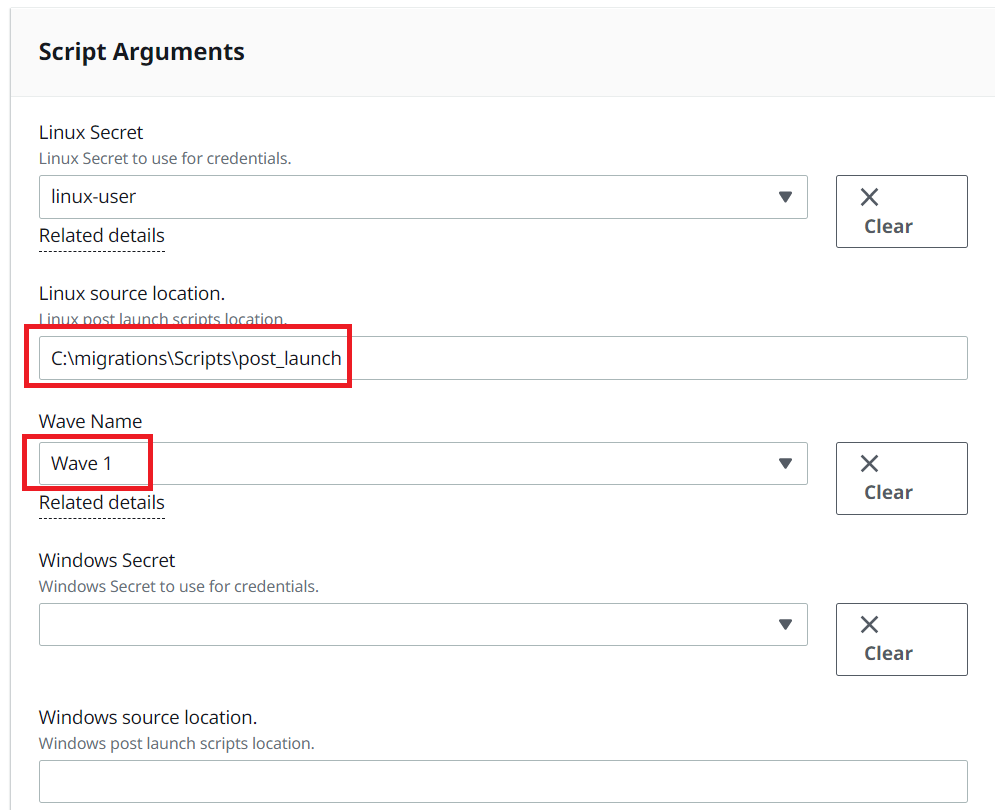
5. You will be redirected to the Job list page, the job status should be running, and you can click refresh button after about 1 minute to see the status.
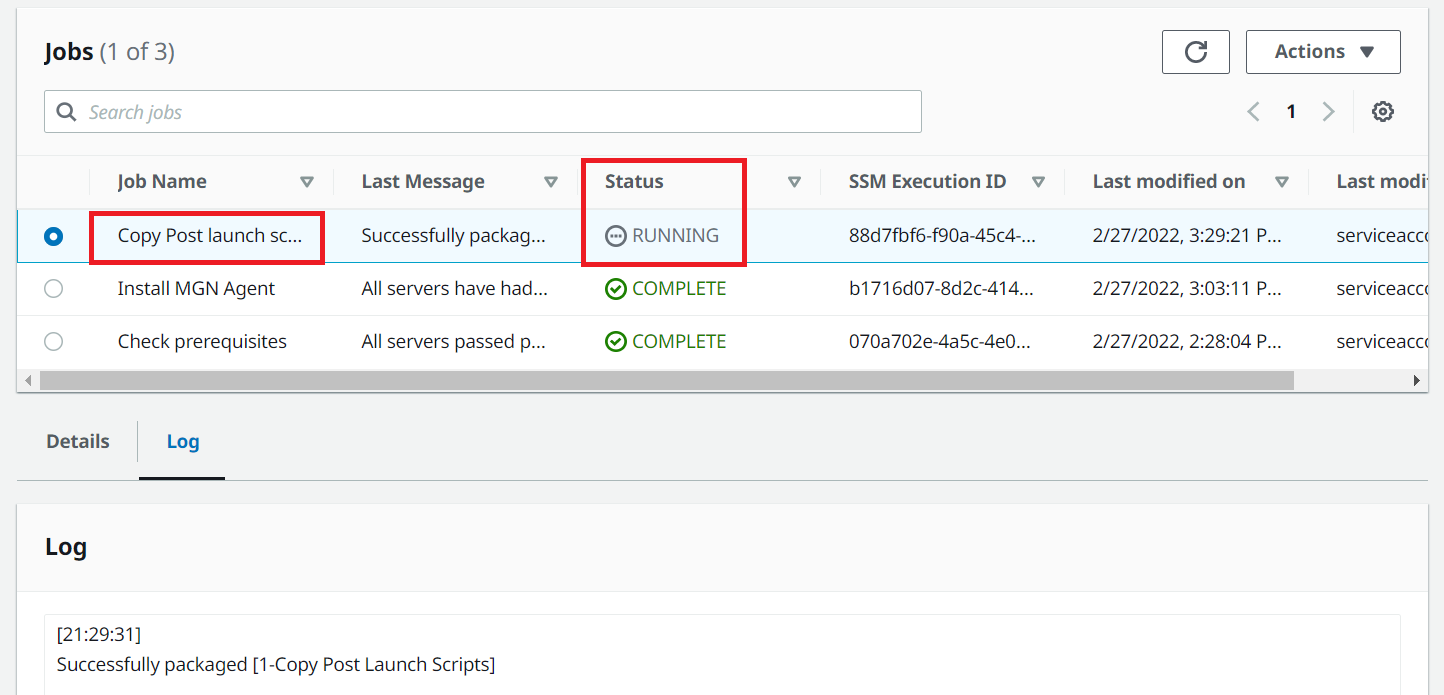
6. Finally, job will be completed. Job status should change to COMPLETE, and you can see the details in the Log section
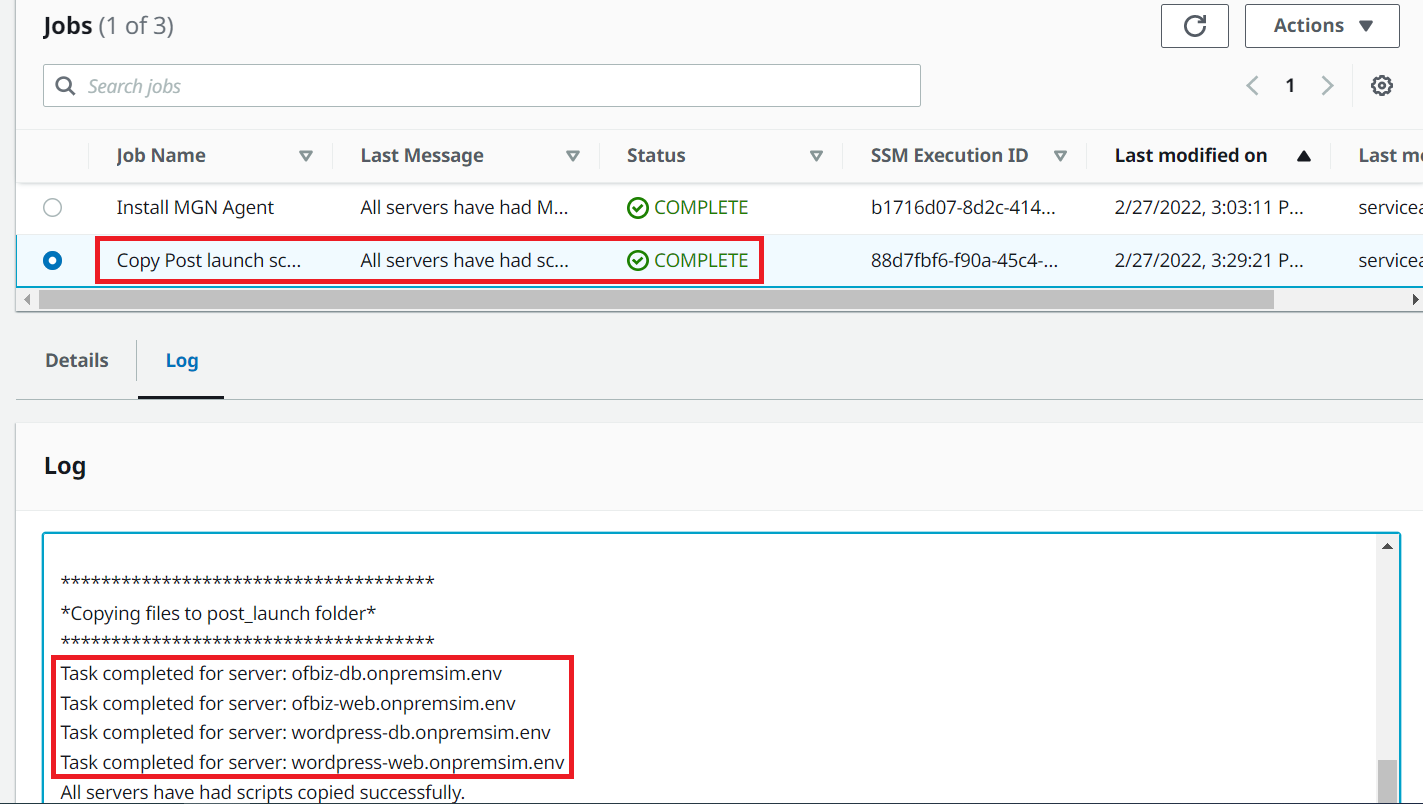
Automation tip: Post launch script can be very helpful to automate cutover tasks as for e.g. renaming computers, updating DNS records, joining AD domains, installing or removing software, etc.