1. Check pre-requisites
Check MGN Prerequisites for all servers in Wave 1
1. On the Migration Factory console, select Jobs on the left hand side menu, and select Actions, and then Run Automation on the right hand side
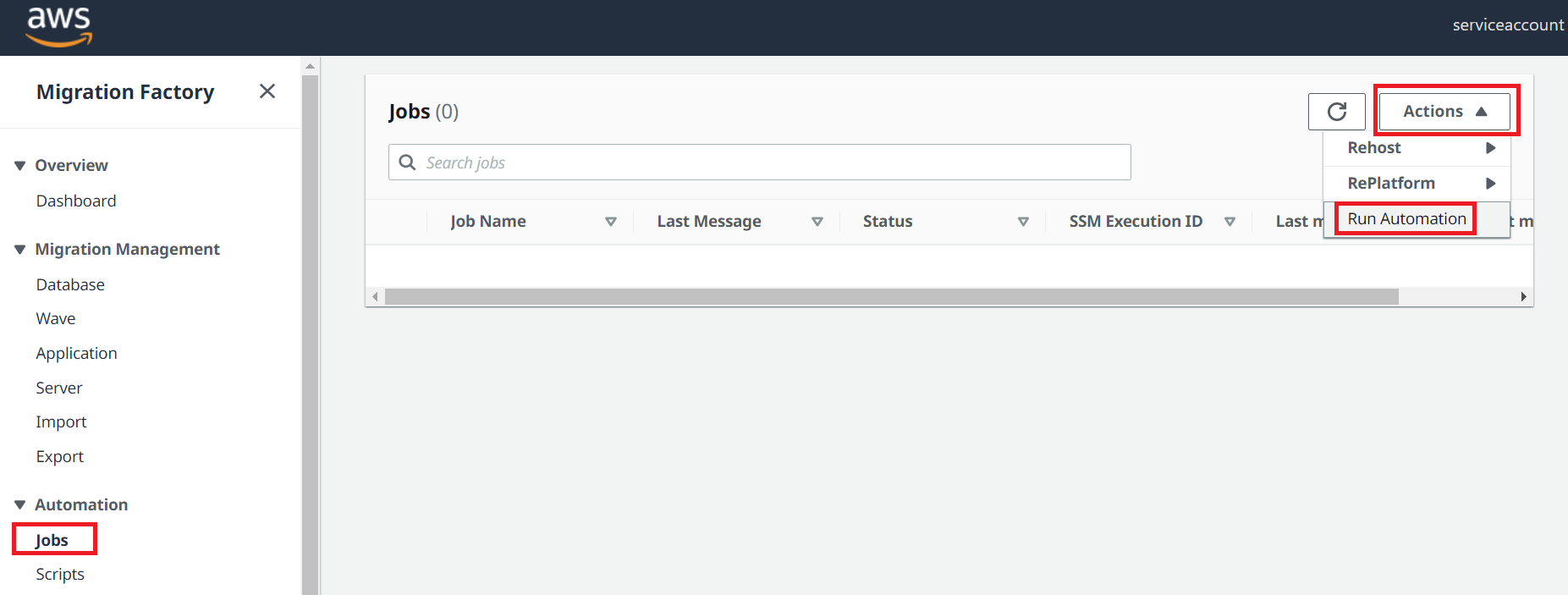
2. Enter Job Name, select 0-Check MGN Prerequisites script and automation-server.WORKGROUP as your automation server to run the script.
3. Select Linux Secrets, this is the secrets name you created previously, use 52.5.16.99 as Replication server IP, and select Wave 1. Finally click Submit Automation Job
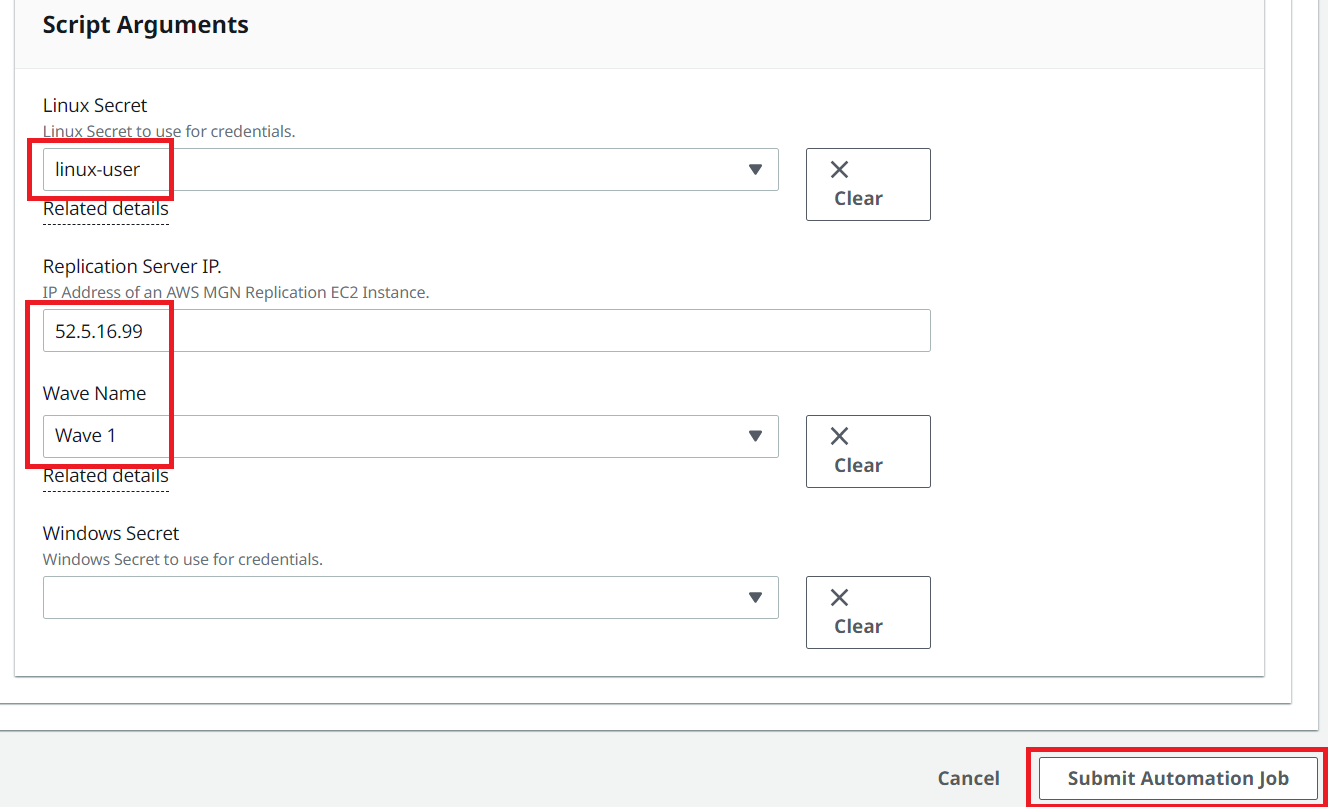
For this Replicaton Server IP, we’re providing a temporary server listening on port TCP 1500 just for firewall test purpose. No need to replace the IP address for this lab. On a real migration the IP should be the Replication server IP running in your account.
4. You will be redirected to the Job list page, the job status should be running, and you can click refresh button after about 1 minute to see the status.
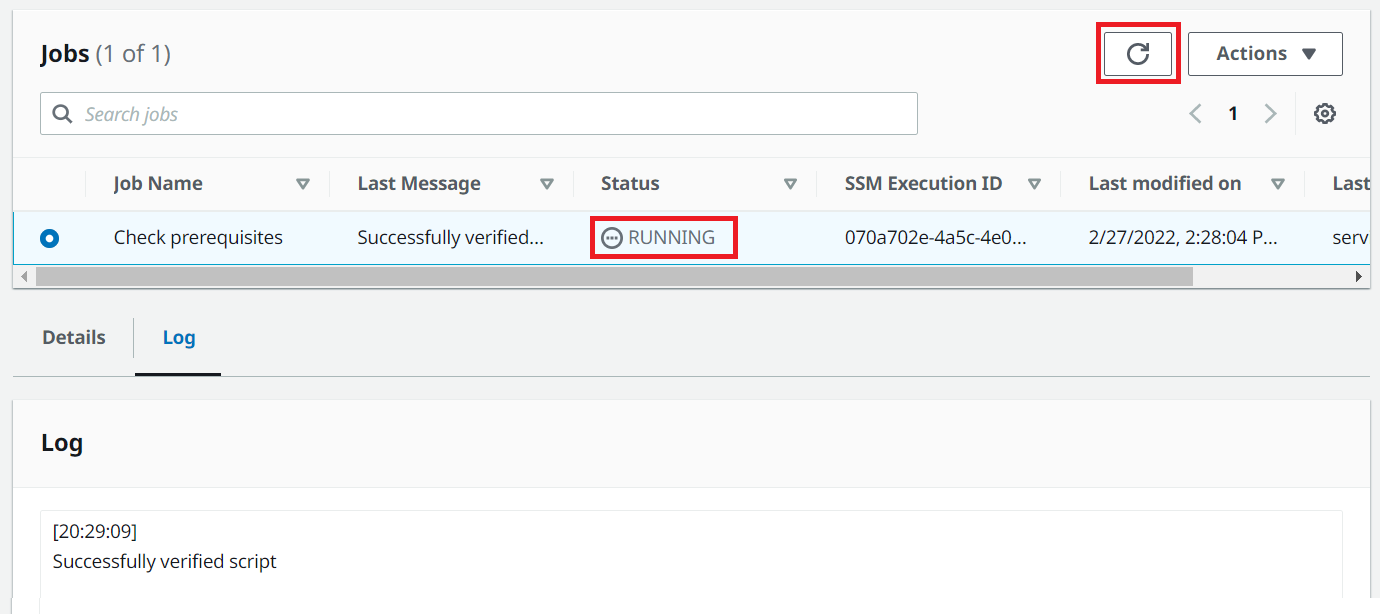
5. Finally, job will be completed. Job status should change to COMPLETE, and you can see the details in the Log section
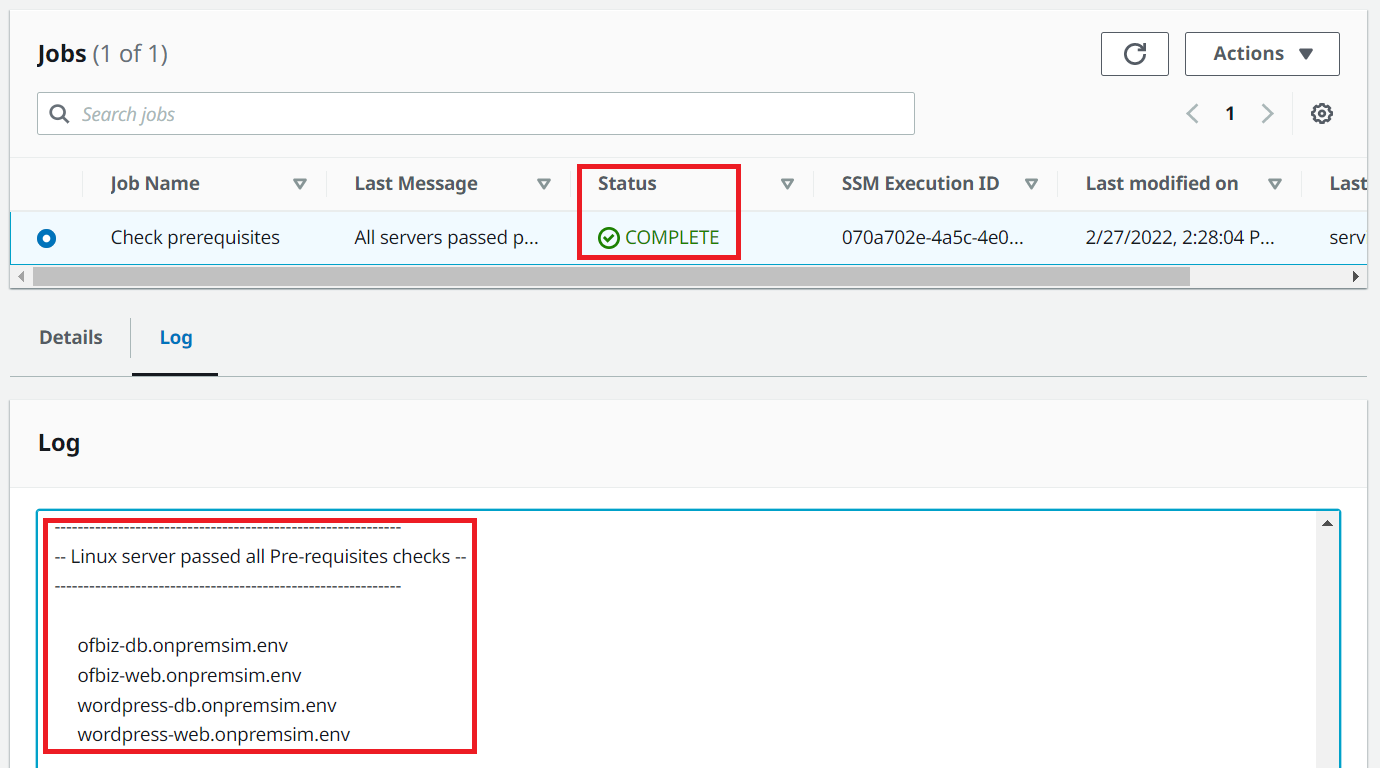
If the server failed one or more pre-requisites checks, please scroll up to check which one fail or check the detailed error message.
The script will also update migration factory migration status attribute.
Switch to server on the left hand side, you should see the migration status Pre-requisites check : Passed on the right hand side.
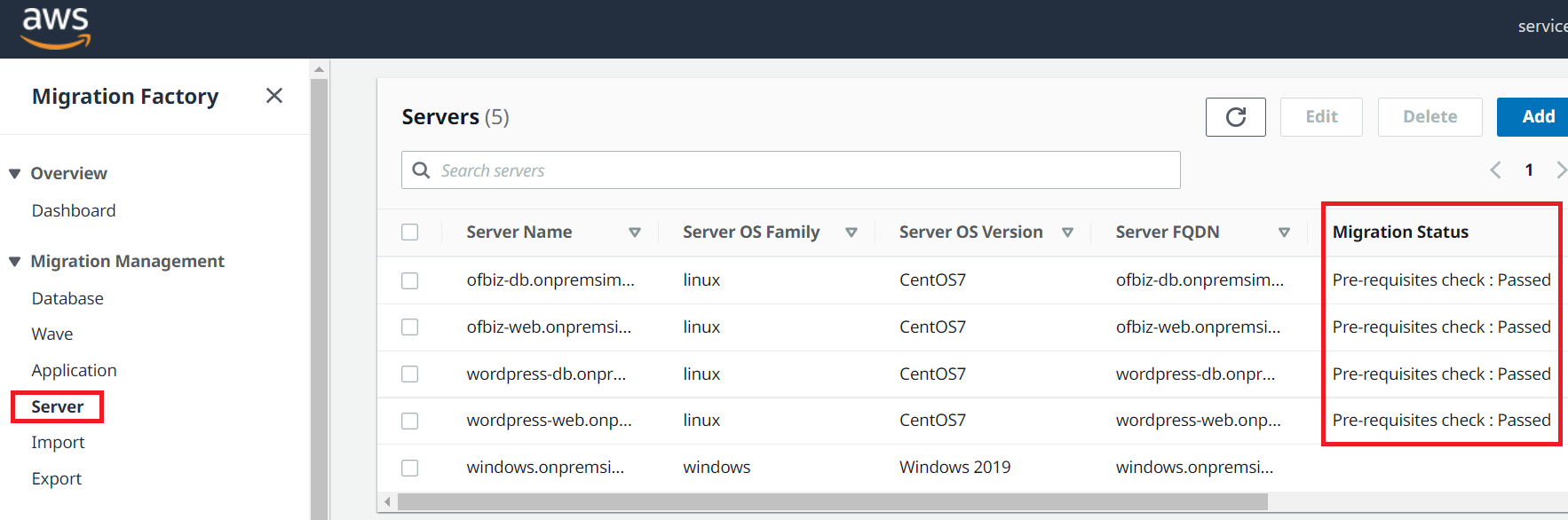
Automation tip: There are pre-migration tasks such as installing software dependencies as Python, AWS SSM, checking firewall connectivity, free disk space, SSH or RDP service enabled, etc… make sure you can clear up all your migration dependencies before starting replicating servers